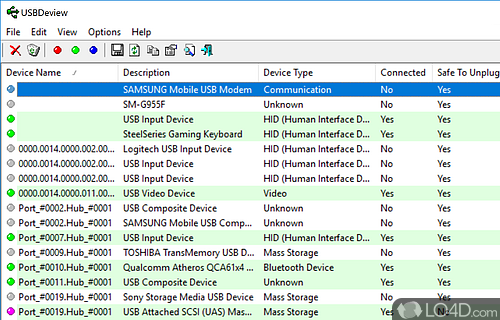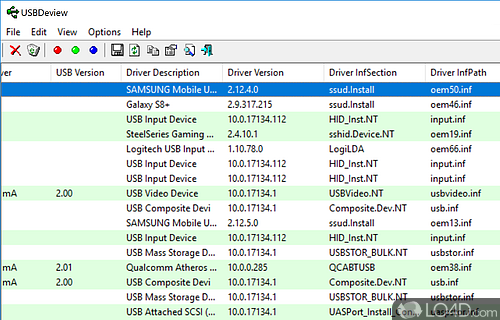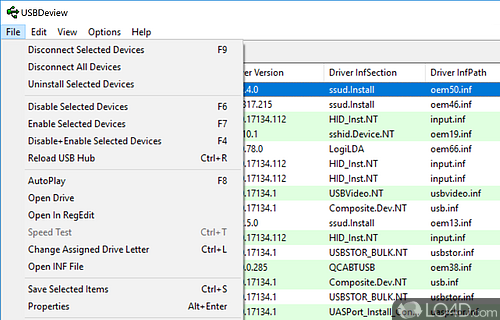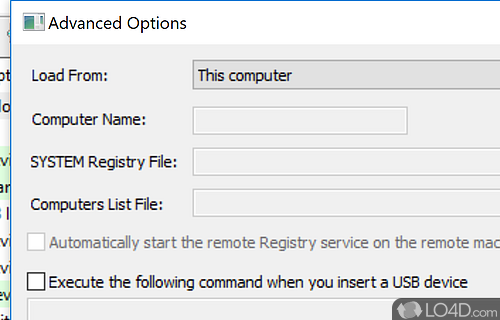Lists all installed USB devices that you previously used.
Advanced users may want to quickly find out information about USB devices connected to your PC, USBDeview is the perfect choice.
USBDeview provides information about devices which have been connected to your computer at virtually any point in time. It provides detailed information such as device serial number, date added and the type of device which has been connected. Additional details also include when the device was last used and whether it is currently attached.
Under the "File" menu, you can also choose options to interact with connected USB devices like enabling or disabling them. You may also mass-disconnect all USB devices at a time.
In addition to providing information in the main interface, USBDeview can also export the data to an HTML file which is readable in any web browser.
In short, this little utility provides basic and useful information about USB devices and does it without any fuss or complications.
Features of USBDeview
- Batch: Uninstall multiple USB devices at once.
- Command-Line: Use command-line options for automation.
- Data: View data transferred via USB.
- Devices: View information about connected USB devices.
- Drivers: View installed drivers and their properties.
- Exporting: Export log to text, CSV and HTML file.
- Filtering: Filter devices by type, status and more.
- Hide: Hide devices from the device list.
- Hotkeys: Assign hotkeys to USB devices.
- Logs: Create detailed logs of USB activity.
- Power: Monitor USB power usage.
- Scheduling: Schedule the automatic uninstalling of USB devices.
- Status: Check USB device status.
- Tray Icon: Quickly access USBDeview from the tray.
- Uninstall: Easily uninstall USB devices.
Compatibility and License
USBDeview is provided under a freeware license on Windows from hardware diagnostic software with no restrictions on usage. Download and installation of this PC software is free and 3.07 is the latest version last time we checked.
NirSoft Freeware accepts donations for the continued development of this free software.
Is USBDeview for Windows 11?
Yes. It can run on a PC with Windows 11 or Windows 10. Previous versions of the OS shouldn't be a problem with Windows 8 and Windows 7 having been tested. It comes in both 32-bit and 64-bit downloads.
Filed under:
- USBDeview Download
- Free Hardware Diagnostic Software
- Portable Software
- USB Information Software
- Software for Windows 11
- 64-bit downloads